
Practitioners can now join multiple clinics with a single vital.ly account. If you have multiple accounts currently we can combine these for you.
As a clinic owner you can set the following roles for clinic members:
- Practitioner: View / manage their own patients
- Practitioner + Admin: View / manage their own patients, manage other patients within the clinic (eg. add scripts on behalf of other practitioners), manage clinic profile, etc
- Practitioner + Clinic owner: All the above plus manage the bank account and remove practitioners
- Admin accounts (coming soon): A non-practitioner who can do the above Admin role, including patient management on behalf of practitioners
Switching between clinics
Once connected with multiple clinics, switch between your clinics using the dropdown (circled below).
- Practitioners cannot transfer a patient outside of a patients' existing clinic
- Multiple patients can be transferred inside the same clinic by an administrator or clinic owner
- Rewards points accrue to the clinic owner(s)
- Qualifications & insurance details are visible to Admin & Clinic owners once connections are confirmed
- Note: The "Add someone" button (in the screenshot below) will be available in the next day or so
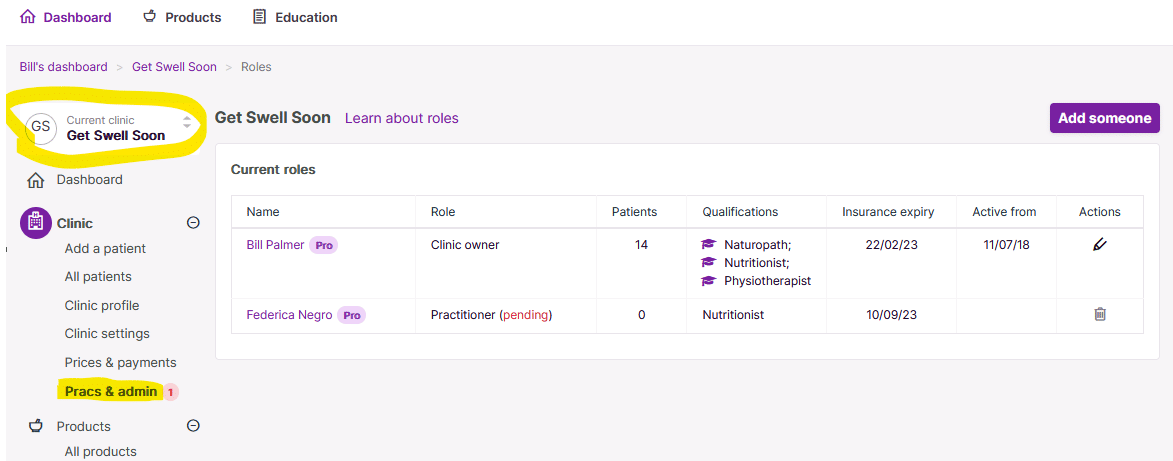
Clinic administrators
If you have an assistant who helps manage scripts, records are now available of who prescribed what. A clinic administrator can submit scripts on behalf of a practitioner. In the below example, Angela has submitted a script on behalf of practitioner Bill Palmer. This is recorded in the account activity area.
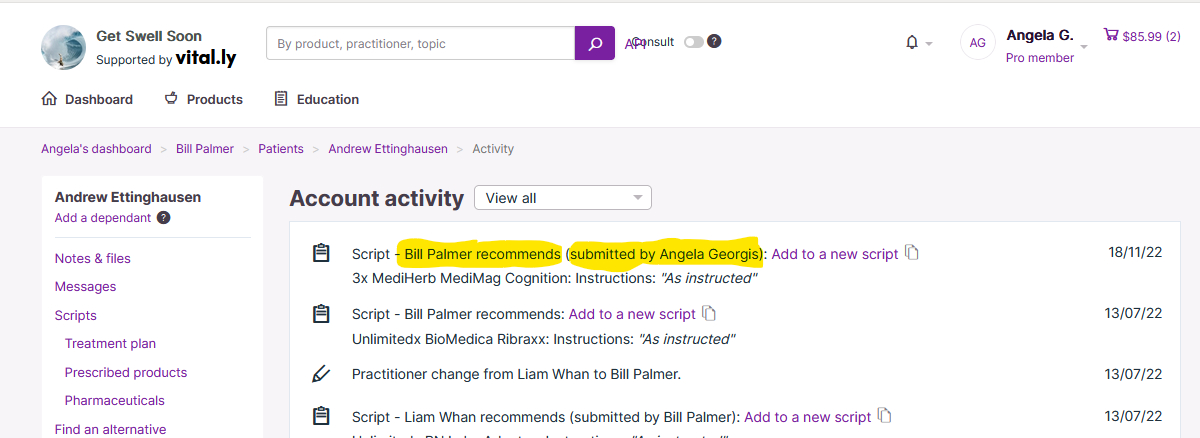
Clinic profiles and practitioner bio's / profile pics
The clinic owner and administrators can manage clinic profiles pages, however the practitioner profile pic and bio is managed by the individual practitioner. This bio can display on multiple clinic profiles.
- You can choose to only display a postcode (not your full street address) - where circled below. Many potential clients search by location, so your clinic will be more visibile if you include a suburb location
- Order the display of practitioners via the Order column
- Select which practitioners you want to display via the checkbox (circled below)
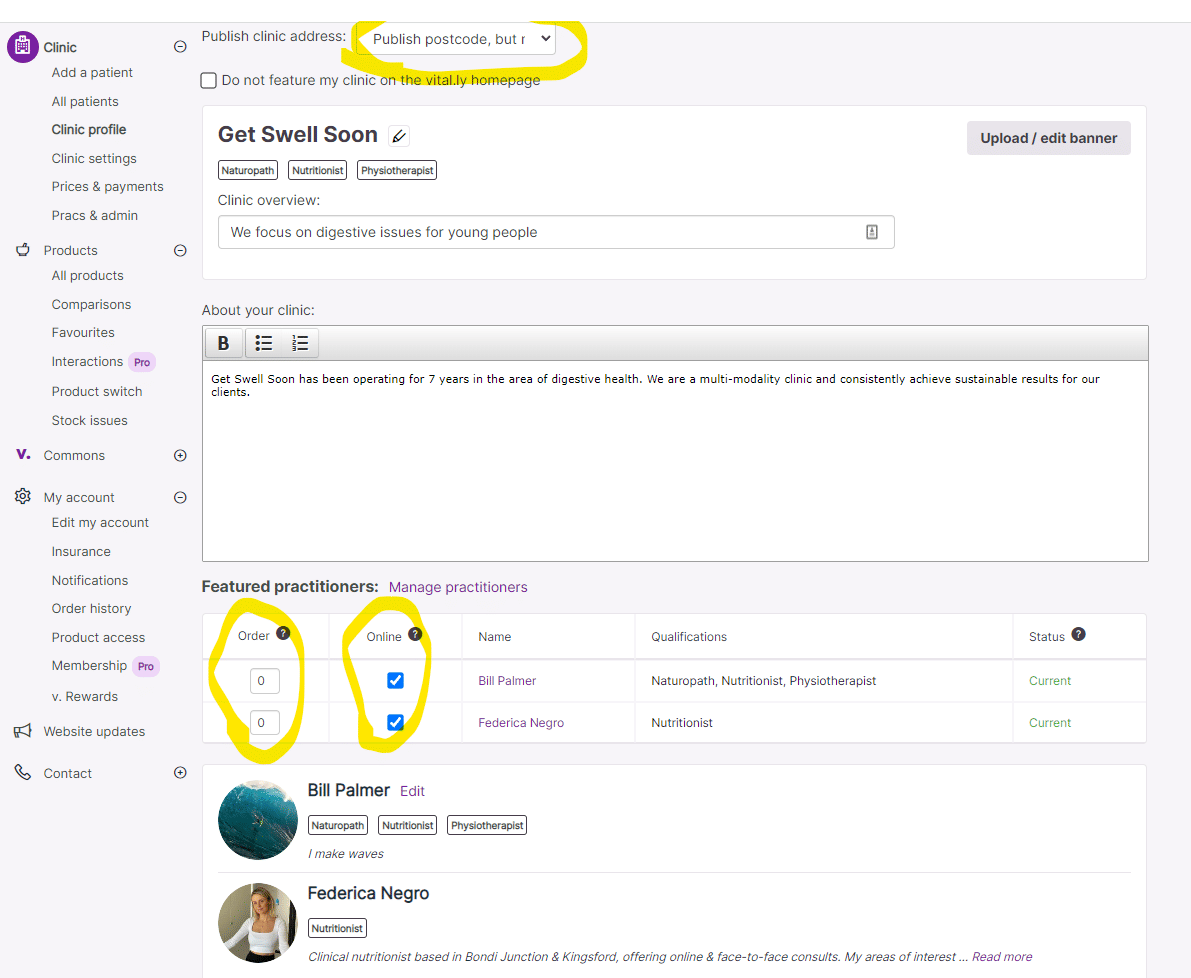
Grow your clinic
These changes will make it easier to develop and run your business in collaboration with other practitioners and team members. In addition, if you choose to use our integrated booking system (coming soon) - you'll have the option of seamlessly setting your availablility across multiple clinics.
Off the back of these upgrades we'll also create more custom payment options and in general continue to deliver a better service for you. Happy to answer any questions you have below.



